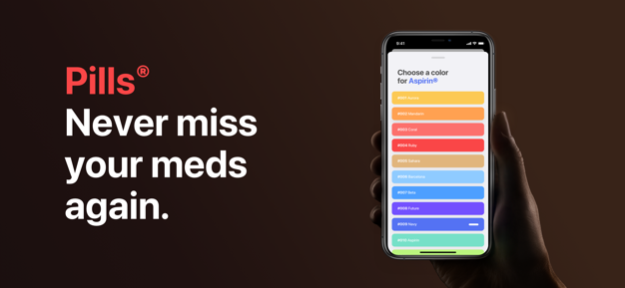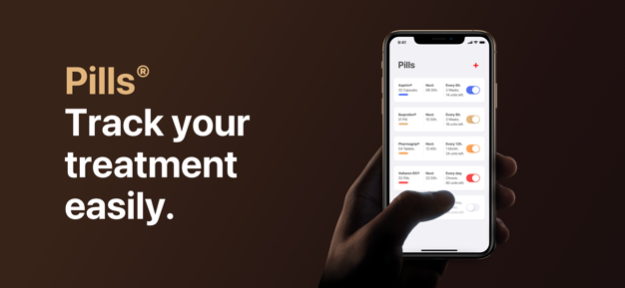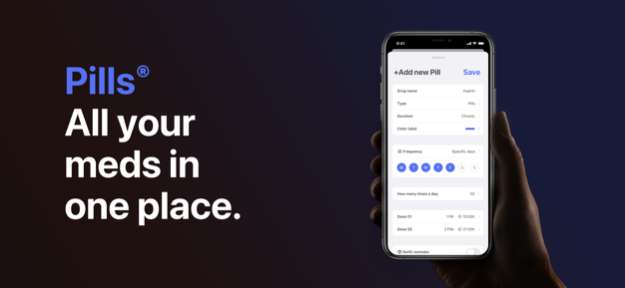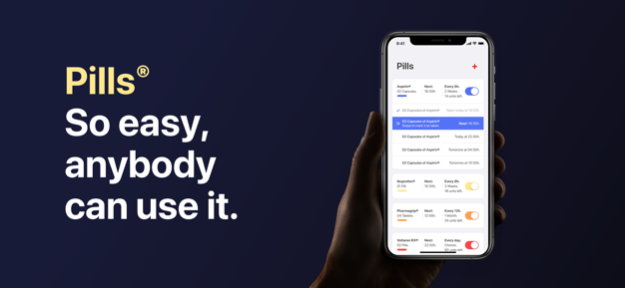Pills® 3.4.1
Continue to app
Free Version
Publisher Description
Never forget to take your pills again!
With so many things we have to keep track of today, it's easy to forget to take your medication. Let Pills manage all of your meds, vitamins, contraceptives, refills, drug interactions and measurements to improve your health.
Pills provides you with a very simple and intuitive platform to remind you to take your medicine. It also tracks how many doses you have left and shows a refill alert when you're running low. You can also customize your pills and take advantage of the new iOS 13 functionalities like critical notifications and dark mode. So lay back and focus on the things that really matter. We'll take care of the rest.
Download Pills!
If you have any questions or feedback, please write to pills@beta.barcelona and we'll be more than happy to help.
www.beta.barcelona
May 19, 2021
Version 3.4.1
Greetings Pillers. We fixed some bugs and made some performance improvements while drinking coffee. Happy upgrade!
Remember that sharing is caring so if you love Pills please leave us a 5-star rating!
About Pills®
Pills® is a free app for iOS published in the Health & Nutrition list of apps, part of Home & Hobby.
The company that develops Pills® is Beta Software. The latest version released by its developer is 3.4.1.
To install Pills® on your iOS device, just click the green Continue To App button above to start the installation process. The app is listed on our website since 2021-05-19 and was downloaded 4 times. We have already checked if the download link is safe, however for your own protection we recommend that you scan the downloaded app with your antivirus. Your antivirus may detect the Pills® as malware if the download link is broken.
How to install Pills® on your iOS device:
- Click on the Continue To App button on our website. This will redirect you to the App Store.
- Once the Pills® is shown in the iTunes listing of your iOS device, you can start its download and installation. Tap on the GET button to the right of the app to start downloading it.
- If you are not logged-in the iOS appstore app, you'll be prompted for your your Apple ID and/or password.
- After Pills® is downloaded, you'll see an INSTALL button to the right. Tap on it to start the actual installation of the iOS app.
- Once installation is finished you can tap on the OPEN button to start it. Its icon will also be added to your device home screen.